UG2L5——Texture大图控件
UG2L5——Texture大图控件
Texture
Sprite只能显示 图集中的图片,一般用于显示中小图片
如果使用大尺寸图片没有必要打图集
直接使用Texture组件进行大图片显示
本章代码关键字
1 | UITexture //NGUI中Texture的类 |
参数相关
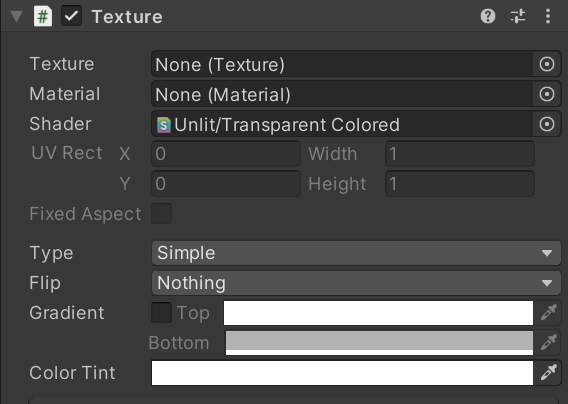
-
Texture - 图片资源
-
Material - 材质,一般不改
-
Shader - 着色器,一般不改
-
Type - 图片类型
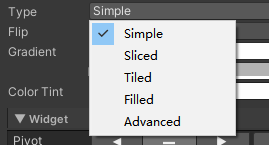
-
Simple - 普通模式,缩放会拉伸
-
Sliced - 切片模式,可九宫格缩放
-
Tiled - 平铺模式,图片重复绘制
-
Filed - 填充模式,可以做CD,进度条等
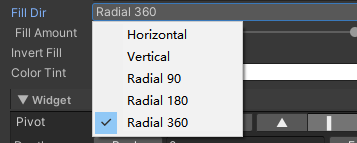
- 水平
- 竖直
- 90度
- 180度
- 360度
-
Advanced - 高级模式
可以把图片分成5个部分分别设置模式
-
-
Flip - 翻转模式
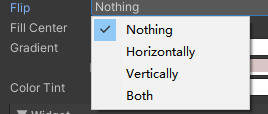
- 水平翻转
- 竖直翻转
- 水平竖直都翻转
-
Gradient - 渐变色

- 勾选后
- 上部颜色和下部颜色
- 自动渐变
-
Color Tint - 颜色叠加
-
Texture也有公共参数
代码设置
改变图片
1 | public UITexture = uiTexture; |
本博客所有文章除特别声明外,均采用 CC BY-NC-SA 4.0 许可协议。转载请注明来源 文KRIFE齐的博客!
